Kapseli is a Findata-provided secure operating environment for the processing of data on individuals. In this environment you can use the primary statistical software needed for analysing the data.
See the frequently asked questions about Kapseli at the end of this page.
Book a time for personal consultation
You can book a time for personal consultation with an expert from Findata. Appointments are available three days a week and last for 20 minutes. The meetings are held remotely via Teams.
We offer help in the following topics:
- General consultation on Findata’s services
- Data permit applications, amendments, and data requests
- Extraction description form and other forms
- Ordering Findata’s secure processing environment Kapseli, pausing, and data storage service
You can see the available times below.
Make sure you have written your email address correctly. After booking, we will send a confirmation to your email and a downloadable calendar reminder. We will send the link to the Teams meeting later.
If you have not received a confirmation or Teams link, email us at info@findata.fi.
The personal consultation service is provided as a part of the FinHITS project funded by the European Union.

What is Kapseli?
Read a description of Kapseli, and how you can begin use.
Kapseli is a Findata-provided secure operating environment for the processing for data on individuals that was access with a data permit. Kapseli is used via a remote connection by logging into it in a browser.
Kapseli is always data permit-specific, meaning that a new Kapseli operating environment is always created for each set of data accessed via a single data permit. A fee will be charged for each permit’s Kapseli environment and the same Kapseli environment cannot be used for the analysis of data accessed with different data permits.
You can use Kapseli, once
- we have approved your permit application
- we have aggregated the data from the controller
- you have completed the Kapseli operating environment order form and
- we have entered into an agreement with you on the use of Kapseli.
How to order Kapseli
- Log in to our e-service (asiointi.findata.fi).
- From the top menu select “Submit application”
- Scroll down and select “Order or update of the Kapseli operating environment or the data storage service” from under Select a new application form from below and click “Fill in the application”.
- Complete the application form
- Enter your own name in the applicant field
- After this, using the “Invite a member” button add all the persons and email addresses that need user rights to Kapseli
- The invited persons will join using multi factor authentication
- Complete the rest of the form
- Please note, that R-Tools is not automatically installed in Kapseli. If you need R-Tools, indicate this in the additional information section of the form.
- Finally, select Send application from the “Actions” section.
There’s a monthly maintenance outage on the Thursday of the week after the second Tuesday of the month between 8 a.m. and 12 p.m. The timing stems from Microsoft’s Windows updates, which always occur on the second Tuesday of the month.
Kapseli may malfunction during this time, but it will be rectified after a maintenance outage.
Dates of monthly maintenance outages in 2024
- 18.1.2024
- 22.2.2024
- 21.3.2024
- 18.4.2024
- 23.5.2024
- 20.6.2024
- 18.7.2024
- 22.8.2024
- 19.9.2024
- 17.10.2024
- 21.11.2024
- 19.12.2024
Contact us

How much does Kapseli cost?
See the available machine packages and their prices.
The computing packages described below and other details are selected on the order form.
The user fee for Kapseli is based on the selected computing package and possible additional orders, such as computing capacity needs exceeding XL or for the user’s own software. Please see our Pricelist page for all current prices.
By default, all computing packages have the following storage modes:
- Work: 300 GB
- Data: 300 GB
- Backup: 5 GB
- Output: 10 GB
The performance of Kapseli depends on the number of concurrent users and the load generated by the software used. One machine package (S/M/L/XL) is designed for approximately ten users. The price includes user rights for up to 10 users.
It is not advisable to add more than ten users to a single machine package to avoid overloading the performance. However, if the subscriber wishes to have more than 10 users on a single machine package, we will charge additional user usage fees monthly at a rate of EUR 16,16 + 25,5% VAT per user.
It is also possible to distribute data-specific processing across multiple parallel machine packages. Each of these machine packages must be ordered separately as individual packages. Ordering parallel machine packages may require customization, for which Findata will charge according to their pricing schedule.
Computing packages
Kapseli prices are commercially priced fee-based services to which VAT of 25,5% is added. The prices in the price list do not include VAT.
For example, the total cost of the Kapseli S machine package with Windows operating system is € 185,10 per month (€ 147,50 + (0,255 x € 147,50) = € 185,10).
An academic Windows license can be deployed on projects where all users are from organisations that are eligible for an academic license type. It is the responsibility of the project to ensure that the licence conditions are met.
If necessary, check with your organisation’s IT support or directly with Microsoft: Windows Licence Terms and Conditions (microsoft.com)
How to switch to an academic license for Windows
Information about switching to an academic license is required at least two weeks before the billing period changes. Make the switch in our e-service at asiointi.findata.fi
- Select the form “Order or update of the Kapseli operating environment or data storage service.”
- From the menu, choose “I wish to update my current environment.”
- Indicate the update target as “I want to change Kapseli’s operating system.”
- In the “Kapseli’s features” section of the form, select “Windows” as the operating system.
- Answer the question that appears regarding the academic Windows license.
There are no costs associated with switching the license.
| Product | Features | Windows (VAT not included) | Academic licence Windows (VAT not included) | Linux (VAT not included) |
|---|---|---|---|---|
| Kapseli S | – 8 GB RAM – 4 cores | 147,50 EUR/month (1 770,00 EUR/year) | 136,67 EUR/month (1 640,00 EUR/year) | 108,75 EUR/month (1 305,00 EUR/year) |
| Kapseli M | – 16 GB RAM – 6 cores | 199,17 EUR/month (2 390,00 EUR/year) | 176,67 EUR/month (2 120,00 EUR/year) | 138,33 EUR/month (1 660,00 EUR/year) |
| Kapseli L | – 32 GB RAM – 8 cores | 296,67 EUR/month (3 560,00 EUR/year) | 244,58 EUR/month (2 935,00 EUR/year) | 195,42 EUR/month (2 345,00 EUR/year) |
| Kapseli XL | – 64 GB RAM – 8 cores | 485,42 EUR/month (5 825,00 EUR/year) | 399,17 EUR/month (4 790,00 EUR/year) | 275,00 EUR/month (3 300,00 EUR/year) |
Customisation
| Product | Features | Price (VAT not included) |
|---|---|---|
| Working time costs | Working time costs for customizing the remote environment, e.g. installation of the user’s own software in Kapseli package (with the user’s own licences). | 90,00 EUR/hour |
| Change of processing system | Fixed price based on the working time costs. | 470,00 EUR/change |
| Technical customization | Technical customization of the computing package or Kapseli subscription. | According to separate offer |
We reserve the right to change the prices for Kapseli, if procurement costs change independent of Findata’s operations.
Changing the operating system
You can change the operating system currently in use on Kapseli during operation. Perform the operating system change by ordering an update for Kapseli through Findata’s service portal. The change incurs costs according to the price list.
Windows and Linux operating systems come with different standard software. Check the included software packages needed for Kapseli below.
Any additional programs required for the new operating system are ordered during the change. Installation of additional software incurs charges based on actual work costs at 90,00 €/hour + VAT 25,5%.
When changing the operating system, the contents of the network drives in Kapseli are transferred to the new operating system. Users need to transfer files saved on the desktop or the local drive (D: Data or W: Work) to the network drives.

What software does Kapseli include?
See Kapseli’s standard programmes and their versions.
All new Kapseli packages include the software according to the table below as standard. We will expand the software selection as needed.
For previously ordered Kapseli environments, software versions will be updated upon the subscriber’s request. If you are using an older version and wish to update to the one listed below, please arrange a scheduled update by sending an email to kapseli@findata.fi. Include the Kapseli ID (e.g., A01) and the software to be updated in your message.
Linux CentOS 7
| Software | Version | Further information |
| Emacs | | |
| Golang | | |
| LibreOffice | Base, Calc, Draw, Impress, Math, Writer | |
| Nextflow | | |
| Pigz | | |
| Python | 3.7.9. | Includes the following packages: tensorflow nltk spacy scikit-learn seaborn plotly bokeh pydot xgboost lightgbm catboost eli5 torch keras dist-keras elephas gensim scrapy beautifulsoup4 numpy scipy pandas statsmodels matplotlib pyfuse3 crypt4gh trio httpx qrcode |
| R + R studio | 4.2.1 | Includes CRAN library packages. Please note that R-Tools is not automatically installed in Kapseli. If you need R-Tools, indicate this in the additional information of the subscription form. |
| VS Code |
Windows Server 2016 Standard
| Software | Version | Further information |
| 7-Zip | 23 | |
| Adobe Acrobat Reader DC | Up to date | |
| Anaconda 3 | 2023.07 | Uses Python Wheel 3.11 |
| GeoDa | 1.22 | |
| Git | 2.43.0 | |
| Google Chrome | Up to date | |
| IBM SPSS Statistics | 29 | If the software license requires an update, notify kapseli@findata.fi. |
| LibreOffice | 7.6 | Base, Calc, Draw, Impress, Math, Writer |
| LyX | 2.3 | |
| MiKTeX | 23.1 | |
| Notepad++ | 8 | |
| QGIS | 3.32 | |
| R | 4.3 | Includes CRAN library packages. Please note that R-Tools is not automatically installed in Kapseli. If you need R-Tools, indicate this in the additional information of the subscription form. |
| RStudio | 2023.06.2+561 | |
| SAS | 9.4 | If the software license requires an update, notify kapseli@findata.fi. |
| Stata | 16 | If the software license requires an update, notify kapseli@findata.fi. |
| WinPython | 3.11 | |
If you need other software in addition to the standard software, it is possible to use them by additional order. Orders for additional software are made in connection with the Kapseli order or while using the Kapseli by updating the Kapseli order in the transaction service.

Can Kapseli be customized to your own needs?
It is possible to customize Kapseli to be more comprehensive than the basic package.
The most added software for Kapseli
| Software | Version | Price |
|---|---|---|
| MS Office -software (Excel, Word, PowerPoint) | Newest version | Installation € 90.00 per hour + VAT 25,5% billed according to the actual working hours. Estimate: 1 hour. Monthly fee: 18,54 €/month +VAT 25,5%. |
| Rtools | 4.0 or 4.2 | Installation free of charge |
Software that have previously been approved and installed in Kapseli operating environments are listed below. For these programs, the installation cost is estimated to be 1–3 working hours. Costs € 90.00 per hour + VAT 25,5% are billed according to the actual working hours.
Additional software can be ordered with a Kapseli application in our e-service. You can get more information by contacting kapseli@findata.fi .
| Software | Version |
|---|---|
| Java | lastly recommended |
| MySQL | 8.0.26 |
| MySQL Community Server | 8.0.26 |
| MySQL Workbench | 8.0.26 |
| Gvim / Vim | lastly recommended |
| Git-annex | lastly recommended |
| Microsoft Visual C++ | 14.00 or lastly recommended |
| GIMP | 2.10 or lastly recommended |
| Microsoft Power BI desktop | lastly recommended |
| VSCode + Julia extension | lastly recommended |
Importing own software into Kapseli
If the software you need is not listed in the table above, the software can be installed in Kapseli if the necessary conditions are met. Additional software can be either open access or license based. If the software requires a license, the customer is responsible for the licenses.
Findata assesses the security of the software and its compatibility with the operating environment before installation. However, we are unable to test the software or guarantee its functionality in a remote environment.
Step-by-step guide
- Test the functionality of the software in Kapseli.
- Make sure the software is open access or licence-based.
- If the software is licence-based, check that you have the official licence and installation instructions for the software.
- Note that Kapseli is not connected to the internet, so the software must be able to be installed and used in a closed environment.
- Provide Findata with the necessary information to install and use the software.
We charge 90.00 euros/hour + VAT 25,5% for the installation of your own tools and software in Kapseli. If the installation of the software in Kapseli requires more extensive work, for example in the case of a private software, we charge for expert work 147,00 e/hour + VAT 25,5% according to the hours worked.
Please note that Findata cannot guarantee the functionality of your own software in a remote environment. We will charge the installation costs even if the software cannot be used in Kapseli in the manner intended by the customer.
Increasing the performance or storage space in Kapseli
It is possible to improve the performance of Kapseli by increasing the machine package you are using (S, M, L or XL). Ordering the machine package is free of charge and you pay the monthly price of the new machine package according to the price list. The order to change the machine package is made in our e-service at asiointi.findata.fi. If you need a more customized performance from Kapseli, please contact us via email kapseli@findata.fi .
The amount of storage space in Kapseli can be increased to meet the needs of larger materials. Adding storage space to the Kapseli is done in the e-service by updating the current Kapseli subscription or in a new Kapseli application.
| Increased storage space | Price | Info |
|---|---|---|
| 100GB | 10,8 €/month + VAT. 25,5 % | You can increase the storage space in units of 100GB as much as you want. |
We are pleased to help, contact us at kapseli@findata.fi by e-mail.

How to use Kapseli
Read the starter guide or hop on for the more detailed operating manual.
Recommended browsers include Firefox, Chrome and Safari. The user’s own computer needs not have any special level of performance as the computing capacity comes from Kapseli. A sufficiently fast internet connection will make use easier.
The IP address used with Kapseli must be static, i.e. most often the organization’s IP address. In general, when working remotely, the IP address of your own organization can be accessed via a remote connection, e.g. a VPN connection.
If there is change in the organization’s connections, ask your organization’s IT support about the entire address space of IP addresses, so that the change does not hinder the use of Kapseli. Kapseli cannot be used via private IP addresses.
See also: Kapseli user guide
Can I transfer files to and from Kapseli by myself?
No you cannot. Kapseli’s remote desktop does not allow access to the internet, so copy-pasting your own text or files to Kapseli is not possible.
All text, lines of code and files are always delivered to Kapseli via Findata using the Nextcloud transfer service. The transfer of your own files to Kapseli is invoiced every six months. Invoicing is based on the time spent on an hourly basis.
See our hourly based fees on the Pricing page.
How to deliver your own files to Kapseli
Send a notification to data@findata.fi about your data
Provide in your message the following information:
- Data permit journal number
- Remote environment Kapseli code
- Your Nextcloud ID if you already have a Nextcloud connection.
- You can find your IDs by doing the following:
- Log into your Nextcloud account.
- Go to the profile icon on the top right.
- Choose ‘Settings’.
- Your ID ends in FINDATA.local.
- You can find your IDs by doing the following:
Open the Nextcloud connection
If you already have a Nextcloud connection, go to Encrypt the data and transfer it to Nextcloud
Before logging in to the service, find out the public IP address of your organisation for the network from which the material will be transferred.
The following addresses are not public and are therefore not suitable for the transfer of material:
- addresses starting with:
- 10.
- 192.168.
- or in the ranges:
- 172.16.0.0 – 172.31.255.255
- 224.0 – 239.255
If you do not know your organisation-specific IP address, contact your organisation’s IT support unit.
- Log into the Findata customer service at asiointi.findata.fi
- Go to the Data Catalogue tab
- Under Apply for new access rights, select the form called New Nextcloud ID order
- Complete and submit the form
- If additional information is required for registration, our partner organisation CSC will contact you by email
- When you receive a notification from CSC that a connection has been opened, go to the next section
Fill in the Files to be sent to Kapseli form
- Fill in the form below and submit it to Findata via Nextcloud in the same transfer folder together with the other files. Go to the next step.
- If you’re transferring data, submit its data description in the same transfer folder.
Files to be sent to Kapseli form (download Word file, 26 kB)
Encrypt the data and transfer it to Nextcloud
- Use your web browser to go to https://siirto.findata.fi/
- Log into the Nextcloud transfer service
- Log into all Findata services and systems using the same authentication method.
- The front page shows a folder with the title of the data permit decision’s journal number. Verify that the journal number is correct.
- Inside the folder is a file called journal_number.txt. Verify that the journal number is correct.
- Create a new folder on your computer. Make sure that the folder is not accessible to persons other than those authorized to process the data.
- Download the following three files from Nextcloud to this folder:
- Findata Encryption Tool (found in folder named Encryption Tools)
- csc.pub (found in folder named Encryption Tools)
- the journal_number.txt file
To download the file, click the three dots after the file and select ‘Download’.
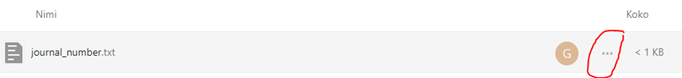
- Compress all the files you want to transfer into a single .zip file and move them to the folder you previously created
- Make sure that the zip file size does not exceed 4 GB
- Include in the .zip file the data descriptions
- Include in the .zip file the data descriptions
- Do not password protect the .zip files
- Make sure the file is in the format specified in the data delivery request
- Make sure that the file name does not contain spaces or special characters (/,? +) [). The following special characters are permitted: dots, hyphens, and underscores (.- _)
- Open from the folder the Findata Encryption Tool
- Select the file for encryption
- The file you are encrypting is the zip file you created in step 5. Select a file by pressing ‘Select File’ (see image below)
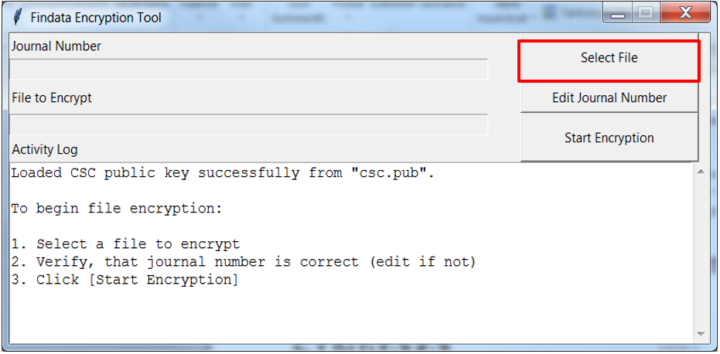
- Select ‘Start Encryption’ to begin the encryption process (see image below)
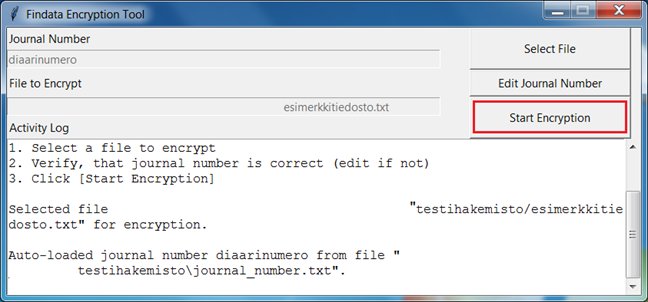
- Two new files will have appeared in your folder on the machine:
- one .c4gh file and
- one .json file
- Open the folder that matches the project’s journal number in Nextcloud
- Upload both files you created in step 9 to that Nextcloud folder
- Now, your Nextcloud folder should contain three files:
- journal_number.txt
- one .c4gh file
- one .json file
- Log out of the system.
- Notify data@findata.fi when the data has been transferred.
- Once the Findata processor has confirmed that your data has been transferred successfully, you must permanently delete all personal data from the extraction folder you created on your computer. Not therefore from the Nextcloud folder, but from the folder you created yourself.
- Empty the Recycle Bin on your computer in case you’ve delivered personal data.
Controllers will send the data authorized by a data permit to Findata, which will then transfer it to Kapseli. At Findata, the data will be pseudonymized and processed according to the principle of data minimization before being made available to the customer.
The analysis results can be exported from Kapseli through a verification process handled by Findata. Findata ensures the results are sufficiently anonymised before publishing.
See also: Criteria for checking results
Use of Kapseli on the basis of permits issued by other authorities
Kapseli can also be used in situations where some other authority has issued a permit. In this case, we will charge for 2 hours of work (EUR 147 /hour) related to receiving and checking the data and transferring them to Kapseli.
A more detailed description on how to order and use Kapseli is provided above.

Kapseli pause service
You can pause your Kapseli operating environment for a set period of time.
You can pause your Kapseli processing environment, after which the current machine package will be disabled for the duration of the pause. During the pause, we maintain the processing environment and the materials within, but the users do not have access to it.
During the pause, the Kapseli order must be valid, but only the monthly pause fee will be charged. The standard Kapseli conditions are also valid for the duration of the pause.
When the scheduled pause ends, users can start to log in to Kapseli once again. You will begin to be charged the monthly machine package fee for Kapseli.
The pause can be ordered through our customer service. The minimum pause is two calendar months and the maximum pause is 12 months. The period of notice for the pause is one calendar month.
The processing time for all Kapseli orders is one month.
Processing times for pause service
The processing time for all Kapseli orders is one month. The minimum pause is two calendar months and the maximum pause is 12 months. The period of notice for the pause is one calendar month.
Example 1: You ordered Kapseli originally for the period 1.1.2024–31.12.2027, and would like to pause the environment for the period 1.10.2024–1.12.2025.
- Order the pause no later than August 31 2024, because there is one month processing time for orders.
Example 2: You have put Kapseli on pause from 1 October 2023 to 1 December 2024, but want to use it again as early as 1 July 2024.
- Terminate the pause no later than 30 April 2024. Orders have a one-month processing time and the pause service has a one-month period of notice.
Pricing
Kapseli prices are commercially priced fee-based services to which VAT of 25,5% is added. The prices in the price list do not include VAT.
For example, the pause service processing fee is in total € 351,40 (€ 280,00 + (0,255 x € 280,00) = € 351,40).
| Product | Price (VAT not included) | Further information |
|---|---|---|
| Pause processing fee | 280,00 EUR | The processing fee is invoiced as part of new pause orders and when ordering an extension to a pause. |
| Monthly fee | 46,00 EUR | Billed per month for the duration of the pause order. |

Data storage service for Kapseli users
A data storage service is available for Kapseli users to store research data after the analysis phase.
The data storage service enables a storage of research data and scripts after analysis, if there is a justified need. This could be, for example, peer review. You can order the storage service for a minimum of one year and need a valid data permit for the entire storage period.
Kapseli processing environment and storage service cannot be used at the same time. Materials can only be located in one of them at a time.
How to order the storage service?
The storage service is an additional Kapseli service and is only available for those with a Kapseli order. The storage service must be ordered at least four weeks before the end of your Kapseli subscription.
At the moment, it is not possible to order only the storage service. If the data has been analysed in another secure processing environment than Kapseli, you must first order Kapseli and then the storage service.
The storage service can be ordered for a minimum of one year and requires a valid data permit for the entire storage period. If the data permit is not valid for the entire desired storage period, you should first apply for an extension of the validity of the data permit with a data permit amendment application in our e-service (asiointi.findata.fi). If the data permit has not been granted by Findata, we request that you contact the data permit issuer to extend the validity period.
The storage service can be ordered for a maximum of five years at a time and only a representative of the permit holder can place orders related to the storage service of the material. The continuation of the order is possible in accordance with the current terms of service and price list. Order a continuation of the storage service at least one month before the end of the previous subscription. In order for the order to continue smoothly, ensure that the data permit covers the entire planned retention period when placing the order.
How does the storage service work?
When the storage service is deployed, Kapseli and any software customisations will be removed.
The storage service stores the materials produced with the data permit, as well as any files related to the research, such as code scripts. All files from the Kapseli D:, W:, and B: drives will be transferred to the storage service. The file format does not matter.
Keep these in mind
- It is your responsibility to store the data in a file format that allows it to be processed after restoration. The data will be transferred to the storage service in the status indicated by the start date of the data storage service.
- In connection with the implementation of the data storage service, you will be sent a security email with an encryption key and a unique identifier. The most reliable way to open the encryption key file is with Notepad. The encryption key and the unique identifier are required to re-implement the data. Without these, it is not possible to return the data from the storage service. It is your responsibility to keep the encryption key and the unique identifier safe during the storage service.
Cancellation of the storage service
If you want to terminate your storage service order before your order ends, you must order it separately in our e-service (asiointi.findata.fi). The cancellation must be ordered at least one month before the desired cancellation date.
After your storage service order has ended, the material will be removed from the service. Findata will not store the data after the order has ended.
Returning material for use in the Kapseli or other secure processing environment
If necessary, the data can be returned for analysis in a new Kapseli processing environment and transferred back to the storage service after processing. Order a transfer from the storage service to Kapseli at least one month before the desired date. To return the material, place an order for Kapseli before sending the return request.
The data sets from the data storage system can also be transferred to another secure processing environment that has been accepted to the Toini secondary use register maintained by Valvira. For the use of Kapseli or data transfer to the secure processing environment of a third-party service provider, we will charge the work costs for the starting hour in accordance with the Kapseli price list.
Pricing for the storage service
The price of the storage service is reviewed annually. The processing fee and the first 12 months’ fee will be invoiced at the time of setup. After the first year, you will be invoiced in advance every six months.
Kapseli prices are commercially priced fee-based services to which VAT of 25,5% is added. The prices in the price list do not include VAT.
For example, the storage service processing fee is € 577,30 in total (€ 460,00 + (0,255 x € 460,00) = € 577,30).
| Product | Price (VAT not included) | Further information |
|---|---|---|
| Storage service processing fee | 460,00 EUR | A processing fee and a minimum order of 12 months will be invoiced in connection with a new storage order. |
| Monthly charge for the storage service per 0.5 TB | 7,00 EUR/month (42,00 EUR/6 months) | Billed every six months. |

When will the data be erased from Kapseli?
See your options after the expiry of the Kapseli operating environment order.
At the expiry of the Kapseli operating environment order, users are disconnected from Kapseli and the data is permanently erased. Findata does not retain a copy of the data.
The data will be permanently deleted even if the data permit is valid after the expiry of the Kapseli order. A data permit is not a legal basis for the storage of data. The storage of data requires an active order for an audited operating environment or a storage service.
Alternatively, you can
- continue using Kapseli by placing a new Kapseli order in the e-service,
- continue using Kapseli and pause the use of Kapseli for a fixed period of time (a valid Kapseli order is required for pausing the service) or
- order a long-term data storage service for the data.
If the customer fails to inform Findata of the follow-up measures after the expiry of the Kapseli order, we will permanently delete the Kapseli operating environment, and any data sets and other files and software stored in Kapseli.
A valid data permit is a prerequisite for pausing or continuing the use of the Kapseli or ordering of the data storage service. You can apply for the extension of the validity of a data permit with a data permit amendment application.
Read more
- Order Kapseli or update your valid Kapseli subscription: asiointi.findata.fi
- Amendment permits
- Kapseli pause service
- Data storage service

Frequently asked questions
How to order Kapseli
- Log in to our e-service (asiointi.findata.fi).
- From the top menu select “Submit application”
- Scroll down and select “Order or update of the Kapseli operating environment or the data storage service” from under Select a new application form from below and click “Fill in the application”.
- Complete the application form
- Enter your own name in the applicant field
- After this, using the “Invite a member” button add all the persons and email addresses that need user rights to Kapseli
- The invited persons will join using multi factor authentication
- Complete the rest of the form
- Please note, that R-Tools is not automatically installed in Kapseli. If you need R-Tools, indicate this in the additional information section of the form.
- Finally, select Send application from the “Actions” section.
I can’t log in to Kapseli
Before logging in, please make sure that your username is registered and ready to use. If you are not sure whether your account is ready for use, contact your Findata contact person or the Kapseli helpdesk: kapseli@findata.fi.
How to log in to Kapseli
- Install Duo Mobile app (duo.com) to your phone and activate it. The developer is Duo Security Inc. If you’ve already installed and activated the app go to point 2.
- Installing: find Duo Mobile from your phones app store and install it.
- Activating: the phone numbers reported when ordering Kapseli will get an automatic activating message for Duo Mobile. The app is activated by clicking the link in the activating message.
- Log in Kapseli at kapseli.findata.fi using your computers browser.
- Choose the identification method from the list that you chose while registering.
- Choose the operating environment you’re going to use. If you have just one operating environment in use go to the next section.
- After choosing the environment the system goes to the second phase of identification.
- The second phase of identification.
- Log in the operating environment.
- You’ll get a notification about logging in to Duo Mobile. To approve the log in choose ‘Approve’ in Duo Mobile.
I can’t open the Kapseli login page
If you get an error message, e.g. “400 bad request header field too long”, try the following:
- Make sure you are using your organisation’s network (VPN).
- Try to log in to Kapseli with another browser. Supported browsers are Chrome and Firefox. Please note that the Virtu-service does not work in Firefox.
- Try logging in to Kapseli in incognito mode or delete cookies from your browser.
The problem may also occur because you are trying to log in from a different IP address than the one you have provided to Findata.
The IP address you have provided may be a private one, or it may be a single address from a wider network range of the organisation, in which case it may vary within the range. In these cases, please check with your organisation’s support to find out what your correct IP address is. It can be a single public IP address or the IP address of an entire network domain. Deliver your correct IP address to the Kapseli helpdesk so that the firewall can be opened.
Verify your IP address here (apps.csc.fi)
If these steps do not help, please contact the Kapseli helpdesk and explain the steps you have taken in your message.
Kapseli Helpdesk: kapseli@findata.fi
Can I combine the data I received via Findata with other information?
Data referred to in the Act on the Secondary Use of Health and Social Data can be combined to other information, such as data a person has collected themselves or data accessed with some other permit. As a rule, Findata or a statistics authority combines the data.
If you wish to combine data later on to data you have received via Findata, send an amendment application for the data to be combined. For more information please see the Amendment permits -page.
If you are applying to have data accessed with an individual’s consent to be combined with data that Findata has issued a permit for, the research subject’s notification and consent models must be attached to the application.
If the data have been accessed with the permission of other actors, list the following information in the application:
- Permit record number, issuer, date of decision.
- If the permit process is pending, the party to whom the application was submitted and the permit process start date.
- A brief description of the information content of other data.
- Do not attach permits for other data to the application. The application processor will ask for these separately of necessary.
See the instructions for sending data on the page Data transfers to Findata.
How do I safely exit Kapseli?
There are two ways to stop using the remote desktop.
- Sign out is located behind the human figure at the bottom left. You should use this option when you have finished processing the data. When you exit from Sign out, you release the resources on the remote workstation.
- Disconnect is located behind the Power button. Use this option if you need to leave analyses running when you leave the workstation. The resources will then remain reserved.
After both options, you will see the options Reconnect and Logout. Select Logout when stopping the use of the system. Close your browser unless you want to log back in.
How does the data controller provide the extracted data to Findata?
For instructions on how data controllers can submit extracted data, see the Data transfers to Findata -page.
Can I import my own software into Kapseli?
It is possible to import your own software into Kapseli via Findata.
Additional software can be either open access or license based. If the software requires a license, the customer is responsible for the licenses. An official license and installation instructions must be found for the software, and the software’s information security and compatibility with the operating environment are checked before installation. You must provide Findata with the information necessary to install and use the program.
The installation of additional software is carried out by Findata and is charged on a per-workload basis.
Can I put my Kapseli subscription on pause?
You can pause your Kapseli operating environment, after which the current machine package will be disabled for the duration of the pause. During the pause, we maintain the operating environment and the materials within, but the users do not have access to it.
During the pause, the Kapseli order must be valid, but only the monthly pause fee will be charged. The standard Kapseli conditions are also valid for the duration of the pause.
When the scheduled pause ends, users can start to log in to Kapseli once again. You will begin to be charged the monthly machine package fee for Kapseli.
The pause can be ordered through our customer service. The minimum pause is two calendar months and the maximum pause is 12 months. The period of notice for the pause is one calendar month.
The processing time for all Kapseli orders is one month.
How do I update my software licence?
SPSS, SAS and Stata require a valid software licence to work.
Please send an email to kapseli@findata.fi with the Kapseli ID (e.g. A01) and the software for which the license needs to be updated.
The DuoMobile app activation link does not work
The activation link is valid for 7 days.
If the link has expired, contact the Kapseli Helpdesk to request a new activation link.
Kapseli Helpdesk: kapseli@findata.fi
My phone has changed – what to do?
Contact the Kapseli Helpdesk and request a new activation link.
Kapseli Helpdesk: kapseli@findata.fi
What to do if Kapseli freezes or runs out of memory?
Log out of Kapseli by clicking on the Log out button. Note: Do not disconnect! The Logout button can be found in the bottom left corner of the Windows Start menu. It is located behind the character icon. Once you have logged out of the Kapseli, log back in. This will end the entire session and often helps in situations where temporary files are the cause of a hang or memory loss.
You can check your machine’s resource usage during analyses from the Performance and Users tabs of the Task Manager. This allows you to see if the program is running out of memory and how much each user is consuming resources. You can find Task Manager in the Windows menu.
If these measures do not help, contact the Kapseli Helpdesk and tell them about the measures you have taken in your message.
Kapseli Helpdesk: kapseli@findata.fi
I have not used Kapseli for more than three months, now I can no longer access the remote environment
If you have not logged into Kapseli for three months, your DUO Mobile activation period will expire. You will receive a message saying “User not enrolled in Duo”.
In these cases, please contact the Kapseli Help Desk and ask to reopen your DUO connection.
Kapseli Helpdesk: kapseli@findata.fi
Maintenance has made fixes or updates to Kapseli, but they don’t show up
Make sure that you have disconnected or logged out of Kapseli after receiving a response from the administrator that repairs or changes have been made. Some changes do not take effect in the middle of a session, so you will need to log back into Kapseli for them to take effect.
If the problem is not resolved after logging back in, please report it to the Kapseli Helpdesk: kapseli@findata.fi.
What should I do if my account is locked?
If your account is locked out, you will receive an error message saying “Your account has been locked out due to excessive authentication failures. Please contact your administrator.”
Account lockout is usually caused by too many login attempts. A locked account will usually unlock within 20 minutes. If your account does not unlock within 20 minutes, please contact the Kapseli Helpdesk: kapseli@findata.fi.
What is anonymisation and pseudonymisation?
Anonymisation means the transformation of personal data into a form that irreversibly prevents the identification of an individual person. This may mean, for example, removing direct identifiers and simplifying the data to a general level so that personal data cannot be reconstituted in any way.
Pseudonymisation refers to the transformation of personal data, for example into a coded form. In this case, names and personal identifiers can be removed and replaced by another unique identifier, i.e. a code. Often a code key is kept to restore direct personal data to the data. Pseudonymised data are still personal data.